Now that we have that out of the way, on to scrapbooking...
To continue my saga, all was fine in my little traditional scrapbooking world until 2007. Creative Memories came out with a new product...digital scrapbooking software. Well, as a consultant I HAD to try it out. The first version was OK. There were premade templates and you could drag and drop pictures and add text, but you really couldn't customize anything. Then in 2008, Storybook Creator Plus was launched.
Oh.
My.
Goodness!!
It is like the most fun piece of software I know. You can move everything, add papers, embellishments, make 'em look like fabric...anything your little heart desires. My background and degrees are in engineering, so this is right up my alley. I decided that all those everyday pictures I took would now be done digitally. So in December of last year, I did my ENTIRE 2008 pictures in a digital 12x12 book. And, are you ready for this, I did them ALL in 20 days. That's right, 70 pages, an entire year's worth of pictures, all in 20 days. I'm awfully proud of myself for that. I could never have done it that fast if I was doing it traditionally. Don't get me wrong, I still love traditional scrapbooking, but I also love digital.
I have made several other digital books, many as gifts. I was able to adapt the 2008 book into a 20 page 8x8 book for my mother in law for her birthday last year. I made books for some friends for our 20th reunion (we have been friends for over 20 years now). I also made a book with side by side pictures of my kids as babies to show how much they looked alike as babies.
I have used the software for lots of other uses as well. I just finished designing a program for our ladies holiday dinner at our church. I did that for our Spring Tea last April too. There are so many uses, I just can't begin to describe them all (and I don't want to bore you). So...here are some of my favorite pages from last year's book.
This is the opening page to the book. I love the fact you can make the photo any size. This is a 12x12 book, so this photo is huge and looks great! Besides the fact that my kids were being totally cute in it!
This was the first page I created all by myself without a template. You can see it has thumbtacks and brads on it. Also notice my hubby in a monkey mask trying to eat the banana fastest. He won that game.
This was my first attempt at using digital material and twine. The Superstar embellishment was just digital paper with a burlap texture added and the edges "frayed" a bit. Notice also how the pictures look like they are held on by paper clips.
OK, so this is my favorite page in the whole book! I can't really explain why. I like the corners, but it may also be because I LOVE the beach and my kids are always so cute there :).
Once again here I made digital material. The photo mat was just a red digital paper with a linen texture added and frayed edges. I also added the digital stitches which makes it look more authentic. The title box is digital vellum. You can make any item look vellum by changing its opacity in the program.
The last page I'm going to show you of last year's book is the Halloween costumes. Notice the fun paper clip on Ariel's picture. These are all things I would never use in paper scrapbooking (I know there are photo safe ones out there, I just wouldn't take the time, energy or money to use them).
Now that I showed you some of last year's book, here are a few pages from this year's book.
I totally copied this page from one I saw online. I saved the page and opened it up in the software side by side with my page, then just copied. I need to find some good (free and legal) cheerleading clip art to add to the page, but this is what I have so far.
There are so many new techniques listed online! So for this I learned how to do a kaleidoscope and decided a bright orange bowling ball would make for a fun kaleidoscope page.
Hope you enjoyed seeing some digital pages. I'll post some more in the future when I get more done. If you are ever interested in trying out Creative Memories digital scrapbooking software, you can try out a free version here. Just be aware that the free version is very limited in what you can use and what you can change on a page. You can read about some of the features of the software here or watch some webinars on it here. If you are used to using Photoshop to do digital scrapbooking, you'll find Storybook Creator much easier to use. Well, that's my plug for the day :).
I'd love to have a link up party sometime soon. I'm going to research McLinky to see how he works. If anyone wants to leave me advice on that, that would be fine too. Have a great Monday!



















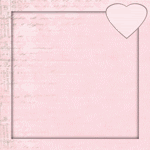



Do they still sell paper products? I'm just not sold on the digital thing yet.
ReplyDeleteThey do! You can find them here:
ReplyDeletewww.mycmsite.com/cathydavenport
Click on "Shop Products" then "Traditional Scrapbooking."
Let me know if you have any questions.
Fabulous LO's.
ReplyDeletehttp://cre8ivecindy.blogspot.com/
Great pages. You are very creative, they look wonderfule!
ReplyDeleteYour pages look great! I am a total Print Master freak and though I love the scrapbook paper, I'm not much into actually scrapbooking. This digital thing seems right up my alley! I'll definitely have to check it out!
ReplyDeleteAll this was done with the CM digital software? I am going to have to check this out!
ReplyDeleteI tried scrapbooking once. I'm just not creative enough. You, on the other hand...very creative! Very nice!
ReplyDeleteYour pages are really good! I am so not crafty at all ;) I love all the great photos and creative pages! Stopping by from SITS!
ReplyDeleteI love all the lay-outs, but I think the last one is my favorite. What a good eye you have for this!
ReplyDelete