And, yeah, David is somewhat of a computer junkie - not that he constantly gets to play, but he sure constantly asks to play.
So how do I live with myself at night. Well...part of it is that I just say, "It's OK. They are still active. They are still doing chores, playing outside and reading books." But the other part is that I make sure they are playing educational games.
Who do we look to for that? Why, Jumpstart of course!! In the past we have bought and played several Jumpstart games including Jumpstart Artist
I was given a membership to the site and a little bit of instruction about which lands were best for certain ages. Then it was testing time. When your child first starts out he or she gets to create a character - a "Jumpee." They get to customize its hair, clothes, face, etc.

My kids LOVED this part! Especially Julie. Getting to play dress-up for a virtual character is right up her alley. David enjoyed it too, but didn't get into it quite as much as Julie.
After you have created your Jumpee its off to find a world to play in. There are worlds geared toward different ages:
Storyland - 3 to 5 year olds

AdventureLand - K to 2nd grade

MarineLand - 5 to 8 year olds

FutureLand - 8 to 10 year olds

and there are special areas created for holidays, such as for St. Patricks Day or for promos such as dragon training arenas.
For parents, there is a Jumpstart Blog which tells about new characters and updates to the site.
Our Experience
Knowing how much my kids LOVE Jumpstart, we were eager to start using our online membership. Both Julie and David created Jumpees and loved it. Then we took those Jumpees for a walk. In the main world (kind of the starting point for all the other worlds) there were some fun little things for the Jumpees to do, like a roller skating rink. However, we had problems when we went to the specific worlds. David started out in Storyland and Julie started out in Adventureland. For both kids, after a few minutes in the land, the site would crash and kick us out. We tried everything the support staff suggested (who were great, by the way!). We closed all other windows, cleared the cookies...but the site still crashed on us.
I was about to write off Jumpstart.com as something our computer just couldn't handle, when I discovered the download section of the website. Once you start a Jumpstart subscription, you have access to downloadable games. There are four game choices and they take about 10 months each to play so your kids would be entertained for quite a while. We first downloaded "The Legend of Grizzly McGruffin" (who was the only camper ever to earn all the badges at camp). The kids then try to beat that record by earning all the badges themselves - which, of course, involves learning, although they may not know they are learning :). We have downloaded "Trouble in Town" and "Quest for the Color Meister" as well. (You do have to sign in each time you play the downloaded games, so you must keep your membership active in order to keep playing.)
It's very helpful that the downloads tell what ages they are good for (one for preschool, kindergarten, first and second grades) and use the same 3D graphics as the online worlds. Since the downloads take almost a year to play and there are 4 of them, it convinces me that this website is worth it. And, hopefully, they can fix the crashing problems and we can start playing the online worlds as well.
Win it!
You too can try out the Jumpstart.com experience. The wonderful Jumpstart team has offered a 3 month subscription to one of my lucky readers. International and American readers can both win this contest!
Required:
To enter, go to Jumpstart.com and read the latest blog entry (under the "What's New" link). Then post a comment that you read it.
Additional Entries:
Tweet the link to my giveaway - 1 entry
Post about the giveaway on Facebook - 1 entry
Blog about the giveaway - 1 entry
Post my button on your blog - 1 entry
Make sure you post a separate comment with each of the above entries.
The winner will be announced in one week on July 28. Good luck!
Disclosure: I was provided with a JumpStart membership at no cost by Knowledge Adventure in order to test the products’ abilities and give my own personal opinions on it. The opinions I have given are mine and may differ from others but were not influenced by the company or the free product provided.












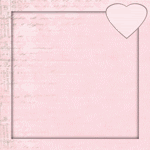



I read the blog entry
ReplyDelete-Crystal
Don't enter me because my kids are way too old but it sounds like such a great program!
ReplyDeleteKaylie loves to play the computer, so sign me up!
ReplyDelete