My assignment for the week was to follow up on last week's post by researching affiliate network websites and report back what I had learned.
Since last week I have visited several affiliate networking sites. I checked out Logical Media, My Savings Media and Escalate Network. I looked over their sites and found which companies they advertise for. Escalate Network focuses on advertising with couponing and saving money bloggers . My Savings Media specializes in product samples and coupon offers. Logical Media seemed to offer more of a blend of companies. Since I have a blog that encompasses a lot of topics, I decided to start by joining the affiliate that seemed more general, Logical Media.
After being an official affiliate with Logical Media for several days, here is my take on their site:
It is very confusing and not very user-friendly, especially for the user that really doesn't know too much about the back-end workings of their blog. When you sign in, you are taken to the campaign screen. There you pick the advertisements that you want on your blog. You can choose from 3 different types of campaigns.
1) Pay per click - you get paid each time someone clicks on that ad
2) Pay per lead - you get paid each time someone clicks on the ad and completes the sign up at the linked site
3) Pay per sale - you get paid each time someone clicks on the ad and buys something at the linked site
You can search for an ad by company or by type of campaign. That part is pretty self-explanatory on the site. However, that is the only self-explanatory screen on there. The next part is where the confusion starts. After you choose the company, you are taken to a screen with lots of ads to choose from in lots of different sizes. There is HTML code under each ad, but there are also text fields that can be changed. Once you change them, you can generate more code. The text fields use a bunch of acronyms that I don't understand so I'm not sure if I should be filling those out and making new code or using the pre-made code. To top that off, I have gotten about 10 emails a day from them with links to use for new campaigns. That is great, but I'm not sure what to do with the links. There aren't pictures attached so it's not an ad I can display on my site. It's only a link. Anyone have more experience with this and know what to do with those links?
Anyway, I figured out enough to add some ads to my page. Feel free to look around and "Ooo" and "Ahh" at them. I think I'm going to camp out on this topic for another week and check out another affiliate network site to see if its user-interface is any better.
Thanks for learning with me!












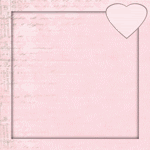



Affiliate marketing can be fun. I like doing it by sale, it's fun to learn about the products as long as you promote products that you believe in. I know several people that do well with pay per click campaigns too. I have a friend that has a single mom's blog and its how she makes her spending money.
ReplyDeleteThis is really interesting. I am not sure how I would go navigating around a site like that as I am quite useless with HTML codes and the like.
ReplyDeleteThanks for the advice!
Best wishes,
Natasha.