This is turning out to be a super busy week. I am getting ready for Disney, as well as volunteering at the Book Fair and Carnival at school this week. Whew! I'm going to be so ready for our vacation.
In light of all that, I just have a little lesson for today, more of a blog tweak instead of part of our blog pimping. Anyway...
Scroll on down until you see "About Me" and "Follow Me" titles on my right sidebar. That's what I changed for today. And it was so easy. Really, I promise.
Those two titles are just pictures. And you can easily put pictures on your sidebar. I'll leave making the title picture up to you. Once you've done that, it's time to add it to your blog. As usual, all the magic starts on the Design/Page Element page. You'll see your sidebar over on the right. Click on "Add a Gadget" at the top. You'll have lots of choices of things to add. Scroll down until you see "Picture." Click the plus to add a picture. Like with our blog title, it's smart to go ahead and click that little box that says "Size to fit," because once you add your file, you can't click it. Add your file and Save and you're all set.
So now all my titles match and, if you notice, I figured out how to get the white background out of my title. Yay for transparent titles!!
By the way, did any of you know that hamsters hiss? Seriously, our hamster just hissed at me when I got close to her cage. This is bringing back flashbacks of my childhood vampire cat who hated me.












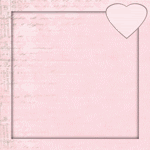



Cathy you are so funny! Your hissing hamster! Have a great vacation you deserve it!
ReplyDelete